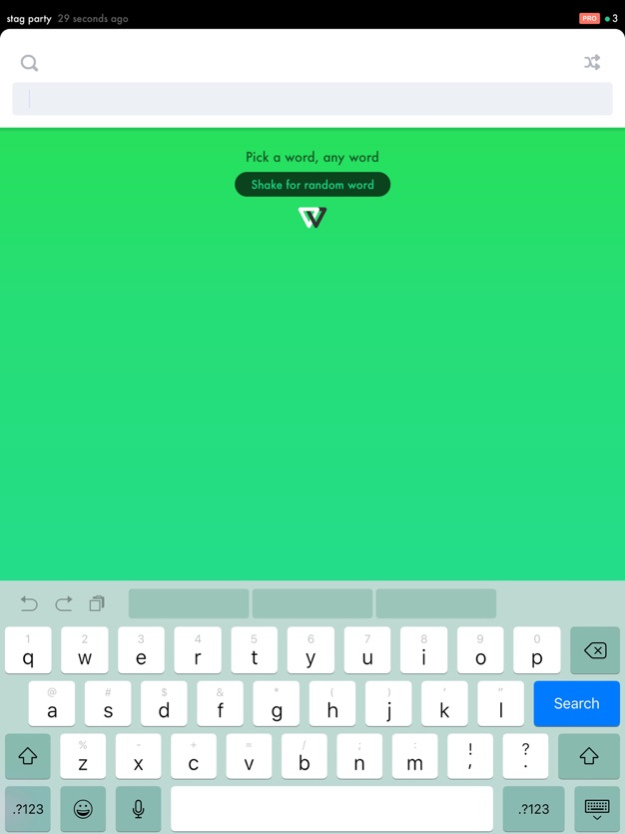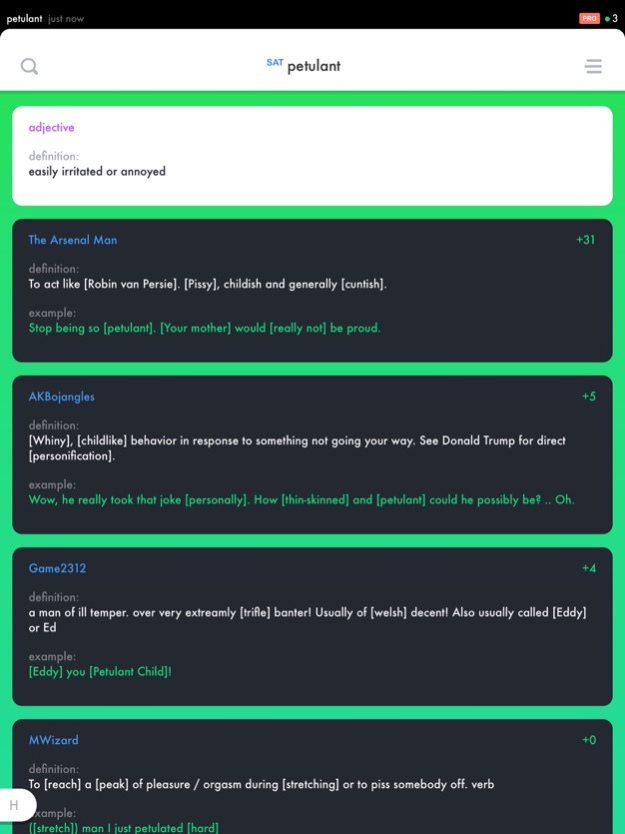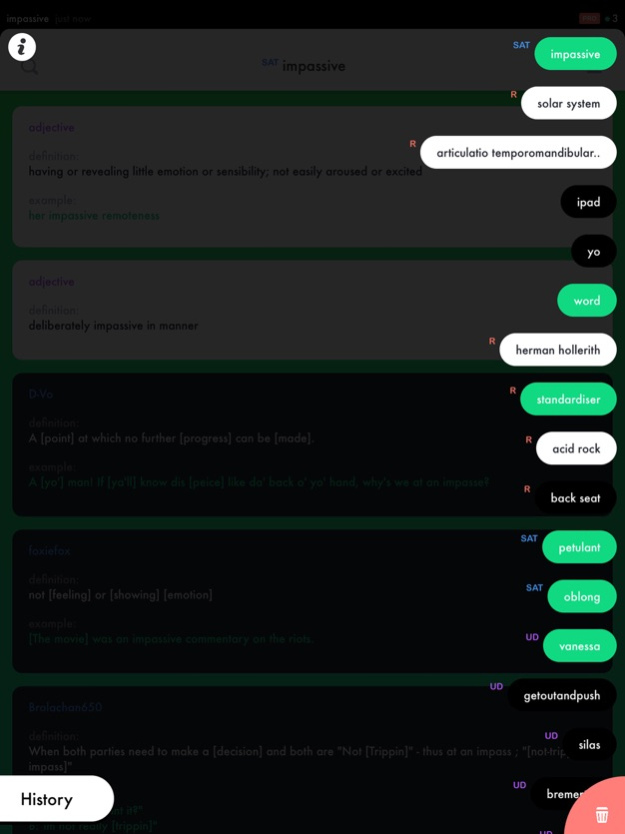Wordd - Dictionary 3.03
Continue to app
Free Version
Publisher Description
Build your vocabulary with the help of AI!
Wordd is an iOS app designed to let users quickly look up definitions for words, acronyms, abbreviations, and slang. The app displays official definitions as well as entries from Urban Dictionary users, making it very useful for looking up slang and trendy abbreviations such as TIL, TLDR, NSFW… etc.
Features include:
- Shows both the official definition and user generated definitions from Urban Dictionary are shown (if they exist) when a word is searched.
- Tap on the searched word to have a sexy robot read it out loud.
- Shake the device or tap the random icon to search for a random word.
- Automatically get similarly spelled words if incorrect spelling is detected.
- Automatically get synonyms after word definitions if they are found.
- History Tab which allows users to access previously searched words! (Pro)
- Shake for random SAT word. (Pro)
- Shake for random Urban Dictionary word. (Pro)
Mar 15, 2023
Version 3.03
- Bug fixes
- Minor UI refinements
About Wordd - Dictionary
Wordd - Dictionary is a free app for iOS published in the Reference Tools list of apps, part of Education.
The company that develops Wordd - Dictionary is Andy Feng. The latest version released by its developer is 3.03.
To install Wordd - Dictionary on your iOS device, just click the green Continue To App button above to start the installation process. The app is listed on our website since 2023-03-15 and was downloaded 6 times. We have already checked if the download link is safe, however for your own protection we recommend that you scan the downloaded app with your antivirus. Your antivirus may detect the Wordd - Dictionary as malware if the download link is broken.
How to install Wordd - Dictionary on your iOS device:
- Click on the Continue To App button on our website. This will redirect you to the App Store.
- Once the Wordd - Dictionary is shown in the iTunes listing of your iOS device, you can start its download and installation. Tap on the GET button to the right of the app to start downloading it.
- If you are not logged-in the iOS appstore app, you'll be prompted for your your Apple ID and/or password.
- After Wordd - Dictionary is downloaded, you'll see an INSTALL button to the right. Tap on it to start the actual installation of the iOS app.
- Once installation is finished you can tap on the OPEN button to start it. Its icon will also be added to your device home screen.